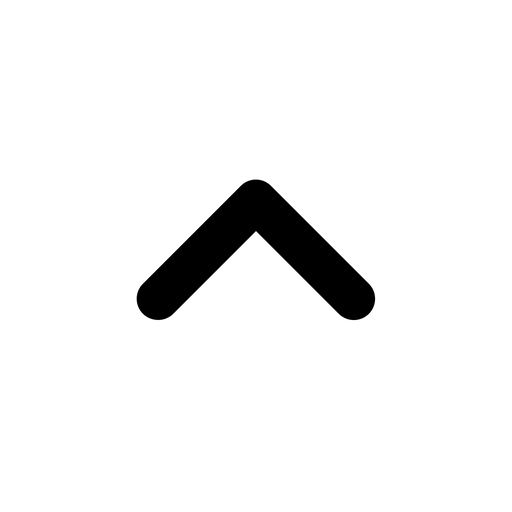Communication
Intuitive. Rugged. Functional.
With Fleet Monitoring we offers you a comprehensive tool from our TESSA® Asset Performance Management product family for monitoring and assessing your equipment as well as for detecting faults early. In short, it is the optimal basis for economical inspection of your transformer fleet. Communication takes place via SCADA protocols.
Your Advantages at a Glance
-
TESSA® Asset Performance Management offers you a simple data management system to implement ISO 55000
-
Through globally recognized analysis functions, you receive increased transparency for your transformers
-
MR takes on hosting for you, so you do not have any IT administration expenses
-
ETOS® and MR sensors can be integrated easily thanks to the modular system design
More Information
Select language
Select language
TESSA® Asset Performance Management
In the TESSA® Asset Performance Management, data collected online and offline is combined, saved in a central database and displayed in a clearly arranged format. Understandable, uniform and configurable interpretations let users determine the condition automatically. These evaluations facilitate a meaningful condition assessment of the operating equipment and are a reliable basis for precise budget and investment planning with clear recommendations for actions.
The TESSA® Asset Performance Management includes following modules:
- Fleet Monitoring
- Health-Index
- Oil analysis
- Results from TESSA® FLEETSCAN 2D
SCADA
SCADA stands for "Supervisory Control and Data Acquisition". This means that SCADA systems collect data from monitoring and control systems. In the case of transformers, this is data about the transformer temperature, the voltage of the transformer or even data about the operation of tap-changers.